We always try and ensure that your installation date is booked in for as soon as possible when your utility contract starts, however if the date provided isn’t convenient, please just let us know and we can try and rearrange the installation date.
Pine Media
Pine Media carry out their installations Monday-Friday between 8AM-6PM, please just let us know a preferred date within this time-frame when somebody will be in the property to let the engineer in. You will need to call through to our number which is 0330 822 0266 and speak to Pine Media technical support team. The options you need to pick when calling through to our number is "Option 2" and then "Option 1". You will then need to pick "Option 1" and then "Option 3" and this will route you through to Pine Media..
If you already have a Pine Media active connection in your property, the router will be sent through the post via DPD or DX and an engineer won’t be required to enter your property. Your router will arrive on or just before your installation date. Don't worry about staying in to accept the parcel, as it should usually fit through your letterbox!
Virgin Media
Virgin Media carry out their installations Monday-Saturday between 8AM-1PM or 1PM-6PM, please just let us know a preferred date within this time-frame when somebody will be in the property to let the engineer in. You can request to change your installation date and we’ll get back to you to confirm the change as soon as we receive confirmation from Virgin Media. Please bear in mind that Virgin Media usually have up to a 2 week lead-time on installations, and so if your preferred date isn’t available, we will book this in for the next available date.
If you’re due to receive a Virgin Media QuickStart kit through the post rather than an engineer visit and you would like to change the date that this is delivered, please let us know your preferred date. Your router kit will be delivered by Yodel who deliver Monday-Saturday between 7AM-9PM, so please bear in mind this time-frame when requesting your new preferred delivery date.
BT Broadband
Openreach carry out installations on behalf of BT usually Monday-Friday between 8AM-6PM, please just let us know a preferred date within this timeframe when somebody will be in the property to let the engineer in.
If you do need to change the date we will do our best, please e-mail us at customersupport@splitthebills.co.uk with your name, the address you’ll be living at and your preferred date, we may need up to 28 days’ notice, although often we can get this installed much sooner.
If you already have am active Openreach (BT) active connection in your property, the router will be sent through the post via Royal Mail and an engineer won’t be required to enter your property. Your router will arrive on or just before your installation date. Don't worry about staying in to accept the parcel, as it should usually fit through your letterbox!